
Ok, let’s talk about Stalker 2, and let’s immediately clear the elephant in the room… I’m not entirely fond of it.
I’m a Stalker fan since the first epic episode of this fantastic series of videogames came out, I played and finished several times:
- Stalker: Shadow of Chernobyl
- Stalker: Clear Sky
- Stalker: Call of Pripyat
I repeat, I finished them SEVERAL TIMES…
On top of it I played SEVERAL TIMES the mods that I consider the best Stalker experience:
- Stalker: Lost Alpha
- Stalker: Anomaly
It’s a game I kept playing, over and over for the experience, for the lore, for the atmosphere, for its mechanics, and I’m not talking about decades ago, the last time I played Anomaly was just before I bought Stalker 2 this year.
As today I played 96 hours with Stalker 2, and honestly I don’t feel very interested in the game anymore.
From a technical point of view Stalker 2 is fantastic, it’s beautiful, it’s immersive, it’s… real, there’s no comparison with the old Stalker games on this aspect… but that’s the only positive aspect for me.
Stalker 2 combat seems like CoD or any frenzy FPS around, there’s almost no sneaking combat. Enemies keep spawning like crazy from nowhere and they spot you so far away that’s almost impossible to sneak behind them.
Same goes for mutants, they keep spawning from nowhere and without any logic imho, and any long range or silent sniper approach is basically useless, 90% of the times you have to grab an automatic gun and shoot ammo like a Serious Sam game.
NPCs are dumb as f..k, for 90% of them the only interaction you can get is “Talk to our boss”, 4,5% of them are available for a useless trading (you can’t trade any weapon with them) and 0,5% of them are NPCs that can give you missions… but not too many, one at the time, and between them you have to wait hours…
Even NPCs on key locations are basically useless, they can give you side missions… You finally think you’ve found some nice chain of missions, right? Sorry but no, they give you only a couple of missions and you’re done.
Merchants always sell the same things, no dynamic market while you progress in the game. 90% of weapons are basically useless, same goes with armors (those you find exploring or doing main missions are way way better).
Compared to Stalker mods like Lost Alpha and Anomaly weapons and armors upgrades are too few, and making money is so easy that basically you almost fully upgrade a weapon or armor as soon as you get it.
Speaking about making money, 99% of it came from selling weapons and armors to merchants, and that makes Stalker 2 something like a Death Stranding clone, because 90% of the times you end up crawling back to the nearest base struggling with stamina and slowly walking back to sell all the stuff you collected, because missions do not pay enough to repair your gear.
Finally main missions are beautiful and well done, but honestly it’s not enough for me, what always made Stalker games great for me has never been the main quest.
I’m not done yet with Stalker 2, I want to finish it, but I have to admit that each time I start it I found myself bored after 30 minutes of playing, I think I’ll go straight with main missions and ignore the rest… and maybe start a new game with Stalker Anomaly after that…


 No, the title is not some sort of clickbait, I ended my Eve Online adventure.
No, the title is not some sort of clickbait, I ended my Eve Online adventure.
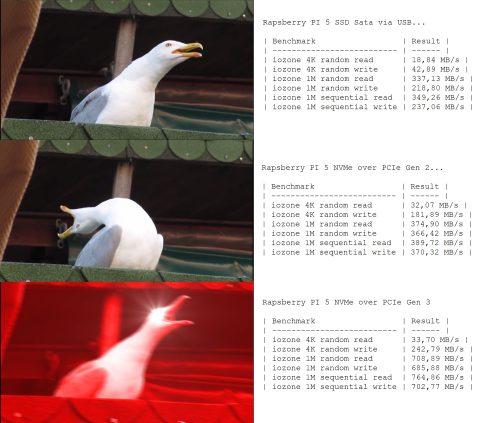
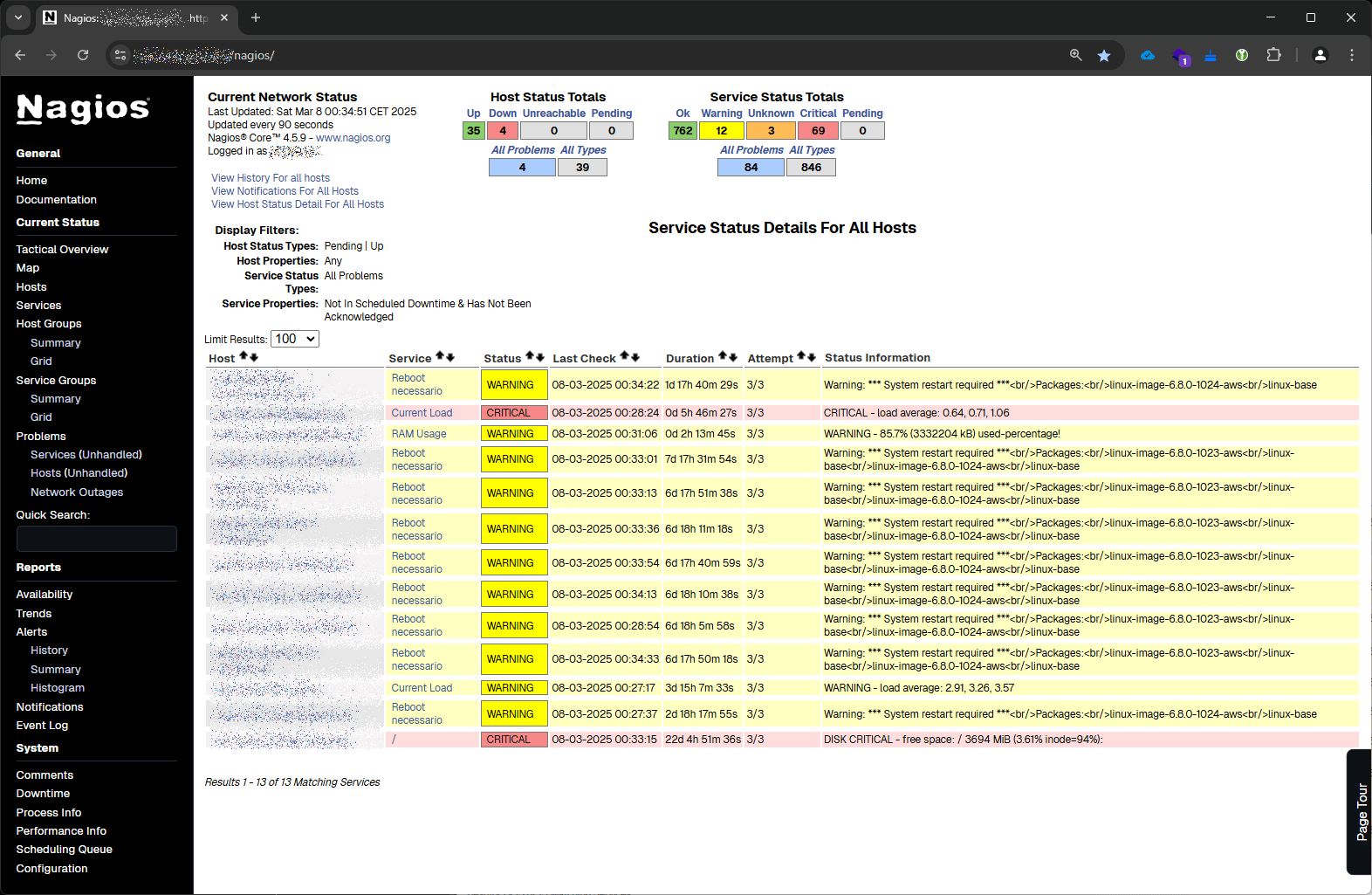


![[ Celebrate 30 years of GNU! ]](https://tasslehoff.burrfoot.it/wp-content/uploads/2013/11/GNU_30th_badge.png)

