01/10/2015
Dell OMSA https problem
Hi, first of a long (I hope) series of posts in english, I have to get used to it and I think the topic is useful not only to me but also to a few people around the web.
I noticed some problem logging to Dell OMSA through https protocol with new browsers, the problem came from the new security features and the more restrictive browser behavior with this protocol.
Here’s the error accessing OMSA with Google Chrome v. 45.x (ERR_SSL_WEAK_SERVER_EPHEMERAL_DH_KEY)
The solution is quite simple, log into OMSA using an older browser (for example Firefox v. 30) and browse to Preferences (link on the homepage header) –> General Settings, and change the SSL Encryption field to “Auto Negotiate”.
After that log into your server console and restart OMSA services (in GNU/Linux with srvadmin-services.sh script)
Now try to log into OMSA using the newest browser… et voilà!



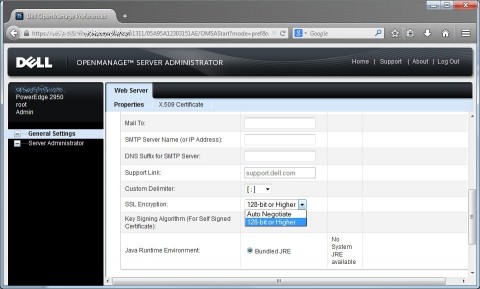
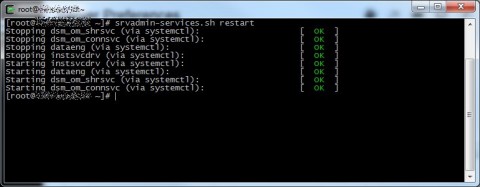
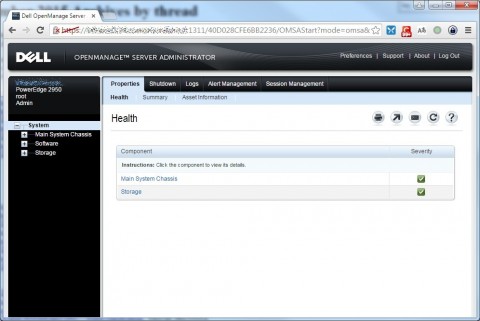


![[ Celebrate 30 years of GNU! ]](https://tasslehoff.burrfoot.it/wp-content/uploads/2013/11/GNU_30th_badge.png)

