02/07/2016
Psi Probe error
If you work with j2ee application you need Tomcat and not some stupid gigantic enterprise application server, and if you work with Tomcat you really need Psi Probe because it’s the best Tomcat manager you can find all over the galaxy.
Recently I noticed a strange behavior from this tool after some activities focused on security hardening.
I had some old Tomcat 6 instances where I want to get rid of Tomcat version inside error pages and inside http headers, after I removed these data Psi Probe went crazy with a nasty exception “java.lang.RuntimeException: No container found for your server” :\
After some googling I found that Psi Probe uses ServerInfo to determine the Tomcat version, I completely erased this information for security issues so the poor Psi Probe lost its mind…
The solution is quite simple, open the probe.war archive (you can unzip it) and change the WEB-INF/spring-probe-resources.xml file this way:
- find “forceFirstAdaptor” variable inside the “com.googlecode.psiprobe.beans.ContainerWrapperBean” and change it’s value from false to true
- change the list inside the “adaptorClasses” property putting as first record the value referring to your Tomcat version (in my case “<value>com.googlecode.psiprobe.Tomcat60ContainerAdaptor</value>”)
After that you only have to repackage the files and deploy the war.


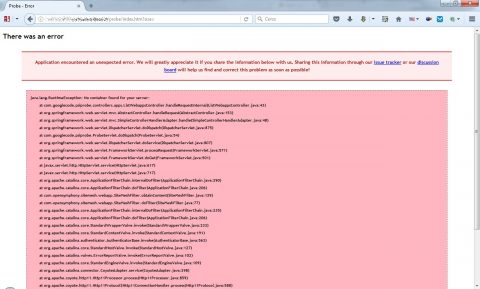
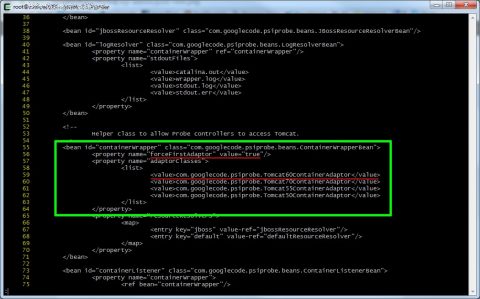


![[ Celebrate 30 years of GNU! ]](https://tasslehoff.burrfoot.it/wp-content/uploads/2013/11/GNU_30th_badge.png)

