30/09/2016
Upgrade MySQL 5.1 to 5.7
I love RedHat/Centos 6.x, I think it’s one of the most stable and reliable GNU/Linux distros in the recent history of this OS, it’s actually one of the most used, and yes, I love it because it doesn’t use the cursed systemd (I can get used to it but don’t ask me to love it…).
Despite of all its good features Rhel/Centos 6.x family has one big fault, it has too many old packages, and MySQL is one of them.
Consider that the MySQL version distribuited by the official repository is 5.1 which was released in 2005, 11 years ago!!!
Recently I decided to upgrade some of our MySQL instances and I struggled searching for the right procedure to reach the goal.
Apparently everything seems easy, install the official MySQL community yum repository…
…and launch a “yum upgrade”, right? Well, no….
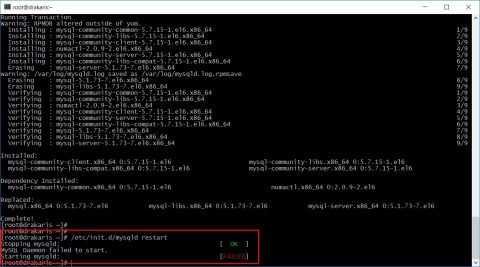
Check MySQL error log and the cause seems to be the innodb_file_format.
Googling around I found an easy solution, add “innodb_data_file_path = ibdata1:10M:autoextend” to your my.cnf file and restart, easy!
Well again no…
But how can I run mysql_upgrade if my MySQL instance doesn’t start?
Ok take a breath and rollback to 5.1, this time let’s try the upgrade step by step, for instance let’s upgrade from 5.1 to 5.5 and then from 5.5 to 5.7.
For the upgrade to version 5.5 I suggest to use Remi repository, enable it and EPEL using rpm packages.
Remember to enable Remi repository and not only Safe Remi repository (change enable=o to enable=1 in /etc/yum.repos.d/remi.repo file).
Now launch “yum upgrade”, check that MySQL is running with “service mysqld status” and eventually start it with “service mysqld start” and launch mysql_upgrade
Now if you try to upgrade to MySQL 5.7 via the official MySQL Community repo you will get this bad conflict with some libraries
To avoid that mess you have to:
- install MySQL-shared-compat-5.6.33-1.el6.x86_64.rpm (rpm -ivh MySQL-shared-compat-5.6.33-1.el6.x86_64.rpm)
- remove compat-mysql51-5.1.54-1.el6.remi.x86_64 (rpm -e compat-mysql51-5.1.54-1.el6.remi.x86_64) and remove Remi and EPEL repositories if you don’t need them
- install MySQL Community repository
- check your repository
After that upgrade to MySQL 5.7 launching “yum upgrade”
Ok, now check that MySQL 5.7 is running, launch mysql_upgrade and follow instructions for upgrade tables or anything else.


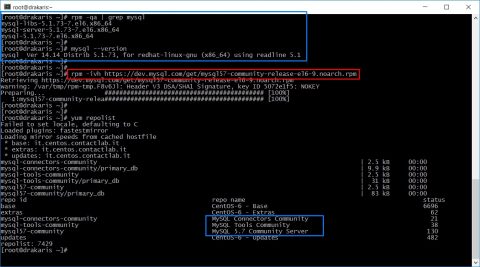
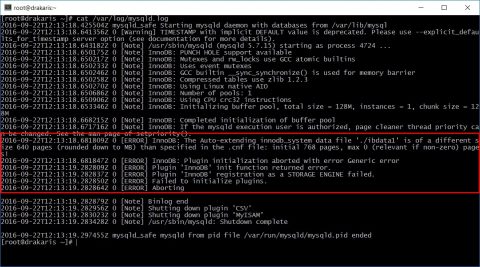
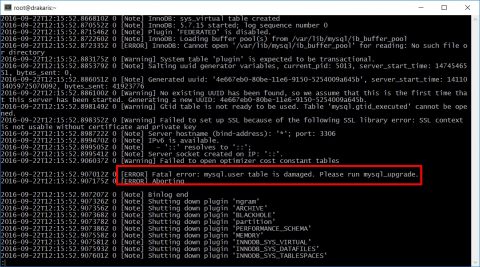
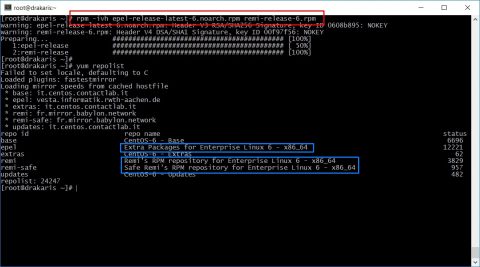
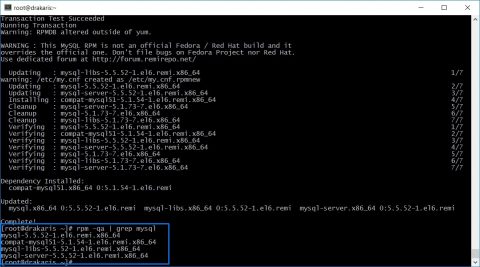
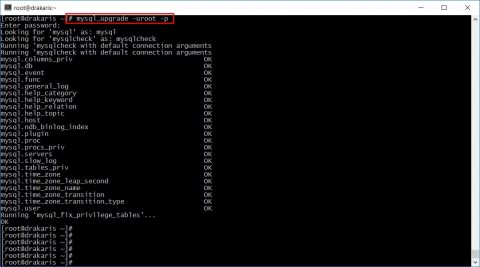
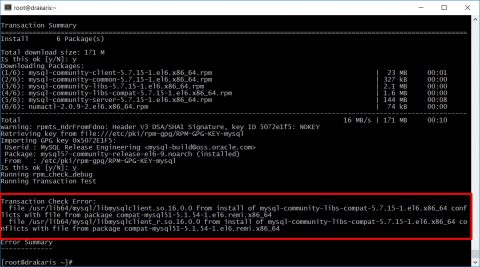
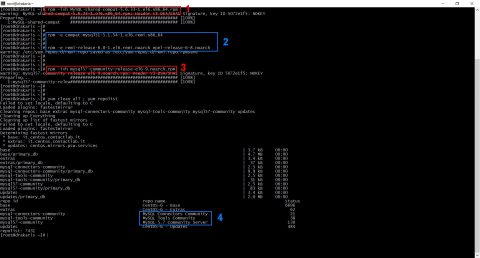
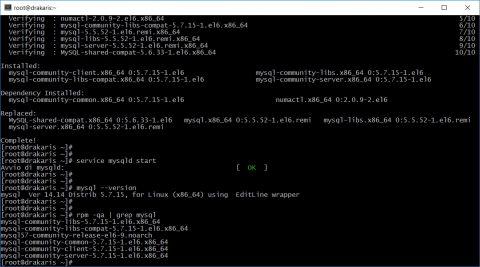
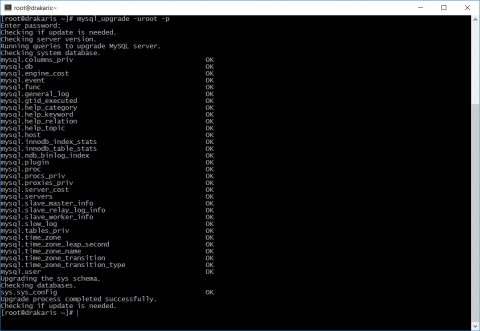


![[ Celebrate 30 years of GNU! ]](https://tasslehoff.burrfoot.it/wp-content/uploads/2013/11/GNU_30th_badge.png)

