24/12/2019
SPID… grazie ma no grazie
Negli ultimi anni (in particolare in questo 2019 che si sta concludendo) uno dei temi su cui la PA ha più martellato è SPID, il cosidetto Sistema Pubblico di Identità Digitale promosso dal Mise insieme con Agid e il celebre team per la trasformazione digitale del governo.
In questo post vorrei esporre i motivi per cui a mio modestissimo parere non solo SPID è una colossale regressione rispetto al precedente sistema di autenticazione “strong”, ma anche perchè è PERICOLOSO per i soggetti interessati, aziende e soprattutto privati cittadini.
Cominciamo col definire cos’è appunto SPID, trattasi di un sistema di autenticazione strong, ovvero che permette di certificare che il soggetto che si registra è stato verificato da un altro soggetto considerato affidabile (che da ora in poi chiameremo identity provider o idp, in questa sede prenderemo in esame i tre principali, Aruba, TIM e Poste, gli altri si comportano in modo del tutto identico).
Già qui cominciano i distinguo, ovvero effettuare la login tramite SPID non certifica che il soggetto che si sta autenticando sia il soggetto titolare delle credenziali SPID, nulla vieta al soggetto Pippo di consegnare le credenziali SPID al soggetto Pluto, e costui non avrà alcun problema ad autenticarsi come se fosse Pippo.
Si obbietterà che questo vale per qualsiasi altro sistema di autenticazione remota, ed è assolutamente vero a meno che non siano previsti fattori biometrici, ma è sempre bene ricordarlo.
In secondo luogo chiariamo un dettaglio che può sembrare lessicale ma è SOSTANZIALE e che riprenderemo successivamente, l’acronimo SPID viene pubblicizzato come Sistema Pubblico di Identità Digitale, niente di più falso, semmai sarebbe il caso di ribattezzarlo Sistema PRIVATO di Identità Digitale in quanto di pubblico in SPID non c’è proprio nulla.
Già perchè ogni volta che vi loggate ad un servizio pubblico con SPID, in realtà effettuate una login presso un servizio PRIVATO, di una società PRIVATA, perchè tali sono gli identity providers, non ci credete? Controllate voi stessi direttamente sul sito Agid.
Già signore e signori, non esiste un idp pubblico, non è mai esistito dal lancio del servizio e non ci sono informazioni che facciano pensare al lancio di un idp pubblico (non mancherebbero di certo le risorse alla PA per istituirne almeno uno…), quindi semmai non ve ne foste resi conto le vostre credenziali SPID non stanno affatto sul sito del vostro comune, regione, provincia, INPS o Agenzia delle Entrate, ma risiedono fisicamente nelle banche dati di queste società private, e indovinate un po’… quei dati danno accesso a TUTTI I VOSTRI DATI PIU’ SENSIBILI E PIU’ PERSONALI: fascicolo sanitario con tutta la vostra storia clinica, fascicolo previdenziale, dichiarazioni dei redditi, multe, pagamenti, rette scolastiche e chi più ne ha più ne metta, tutto in mano a un unico soggetto che ha (giustamente) l’obbiettivo di fare utili, non certo di fornire un servizio pubblico.
Qualcuno obbietterà che SPID prevede una autenticazione di secondo livello, ovvero quella che si definisce 2FA (autenticazione multifattore), ovvero un ulteriore dato oltre alle classiche username e password per autenticarsi; questo è vero, è previsto ed è fornito tramite app mobile (es Aruba e Poste) o SMS (es TIM).
Pensateci un attimo però, chi fornisce i fattori di autenticazione di secondo livello (2FA), nel caso di Aruba è una app sviluppata da Aruba stessa, idem per Poste, nel caso di TIM il mittente dell’SMS è TIM stessa; ovvero il soggetto che detiene i primi due fattori di autenticazione (username e password) è lo stesso che fornisce il terzo fattore di autenticazione, non proprio una best practice in termini di sicurezza e riservatezza dei dati, non trovate?
Alquanto curiosa come soluzione considerando che esistono degli standard specifici per i dispositivi per l’autenticazione multifattore, ed esiste una discreta quantità di dispositivi software e hardware che le implementano (Google Authenticator, Microsoft Authenticator, Authy, FreeOTP, tanto per citare alcune delle più celebri); usare queste non avrebbe comportato alcun costo e avrebbe permesso di scorporare i fattori di autenticazione riducendo drasticamente la criticità rappresentata dagli idp.
Si può obbiettare che gli idp sono soggetti selezionati e che danno garanzie ben precise in termini di professionalità, onorabilità e sicurezza.
Ebbene, ricordiamoci che il pericolo può provenire dall’interno di queste organizzazioni, ma soprattutto dall’esterno, un data breach su questi dati e una manomissione dei meccanismi di autenticazione multifattore avrebbero conseguenze CATASTROFICHE, sia quantitativamente(si stanno concentrando questi dati ipercritici in pochissimi soggetti) e qualitativamente (come dicevo poco sopra, accesso ai dati più sensibili e personali che esistano).
Quali garanzie forniscono Agid e idp? Un pezzo di carta, e mi si lasci aggiungere, che vale meno della carta su cui è scritto.
Già perchè di fatto l’unica garanzia fornita all’utente è puramente formale, una convenzione stipulata tra idp e Agid (qui un esempio) che non varrà assolutamente nulla in termini pratici una volta che il danno sarà stato fatto (le informazioni trafugate non torneranno magicamente indietro con qualche risarcimento).
Passiamo ora ad un aspetto sicuramente meno importante, SPID in fin dei conti è gratis, a caval donato non si guarda in bocca, giusto?
Beh sì… ni… no.
La creazione di un account SPID viene pubblicizzata come gratuita, in realtà è in promozione gratuita a certe condizioni, ovvero solo per privati e solo se ci si identifica con un altro meccanismo di autenticazione strong (es CRS/CNS), in caso contrario in alcuni casi occorre recarsi fisicamente presso uno sportello dell’idp (es Poste o TIM) oppure identificarsi tramite webcam ad un costo che varia mediamente tra le 14 e le 20 €,
Sia chiaro che se si vogliono attivare ulteriori meccanismi di autenticazione (es livello 2 con token fisico o livello 3) occorre sborsare altra pecunia.
Qualcuno obbietterà che quella spesa (soldi o tempo perso allo sportello) è ben poca cosa rispetto ai vantaggi di SPID.
E se vi dicessi che in realtà tutto questo esisteva già da tempo (2007, forse prima) grazie alla Carta Regionale dei Servizi e Carta Nazionale dei Servizi?
E se vi dicessi che CRS/CNS:
- sono erogate esclusivamente da soggetti pubblici
- prevedono meccanismi di autenticazione materialmente diversi (certificato nella smartcard fisica e PIN)
- prevedono il possesso da parte dell’utente di entrambi i meccanismi di autenticazione (il PIN può essere modificato a piacimento da parte dell’utente)
- sono gratuite
L’unica criticità storica di CRS/CNS è legata al dispositivo materiale (smartcard) che richiede un lettore dedicato e del relativo software, criticità vere con le quali mi sono scontrato io stesso, ma facilmente risolvibili cambiando il formato del dispositivo (da smartcard a pendrive usb? Magari micro o type-C e comunque compatibile con smartphone?) o con un miglior supporto software, tutte cose che avrebbero un costo irrisorio rispetto alla montagna di soldi spesi con SPID per rifare (MALE) qualcosa che già esisteva e funzionava (BENE).
Last but not least faccio presente che tutti i principali servizi pubblici, zitti zitti stanno gradualmente bandendo ogni meccanismo di autenticazione strong differente da SPID, resiste ancora qualche baluardo con CNS/CRS ma le amministrazioni stanno facendo di tutto per nasconderlo agli utenti e prevedono di eliminarlo a breve (es Comune di Roma): RESISTANCE IS FUTILE!
Lasciatemi concludere questa piccola rassegna degli orrori di SPID con un simpatico scambio che ho avuto su Twitter con Team Digitale, alla mia richiesta di chiarimento sulle criticità relative a sicurezza, riservatezza dei dati, fattori di autenticazione etc etc mi è stato risposto che: SPID è sicuro perchè gli identity providers verificano tramite webcam la registrazione degli utenti, non vi sentite più sicuri ora? :\


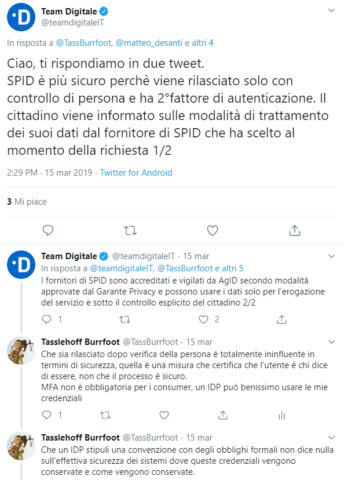


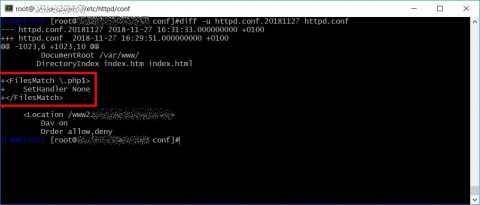

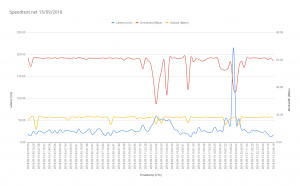
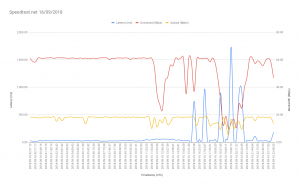
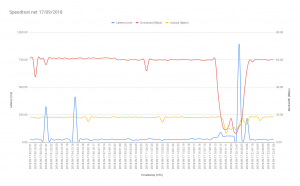
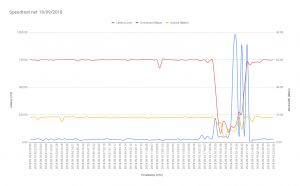
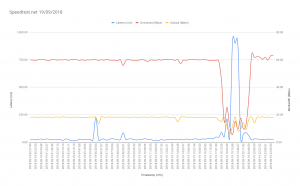
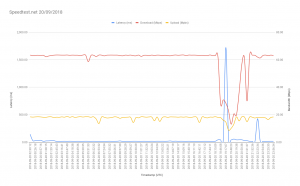
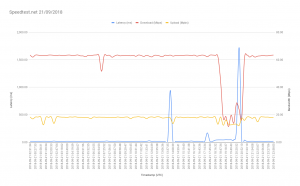
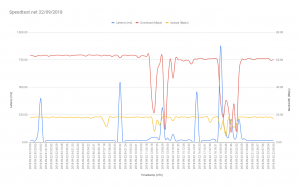
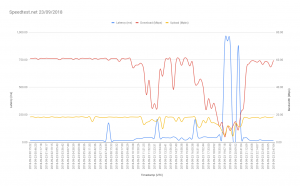
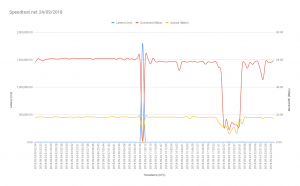

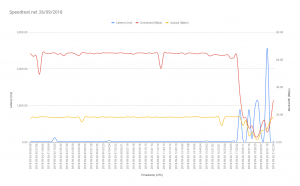
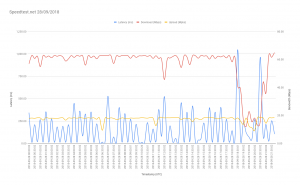
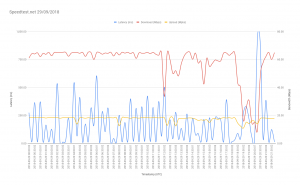

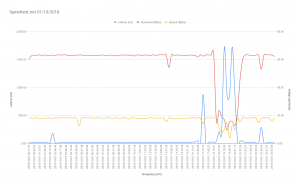
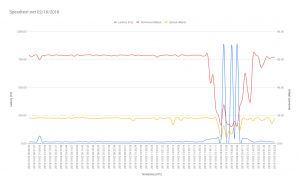
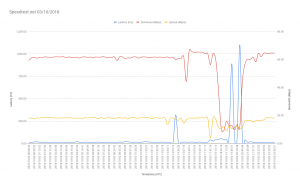

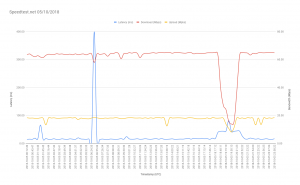
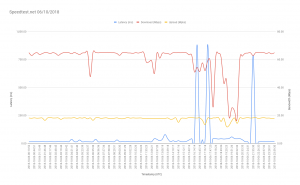
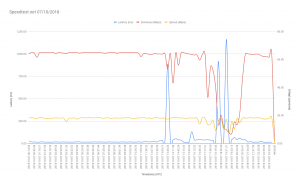
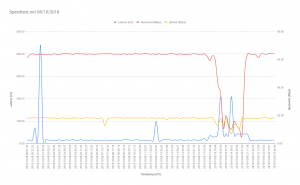



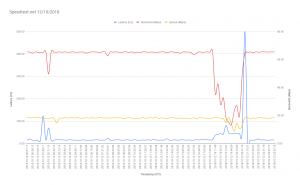
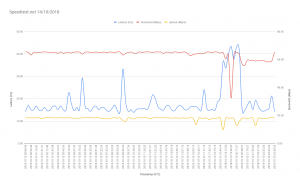
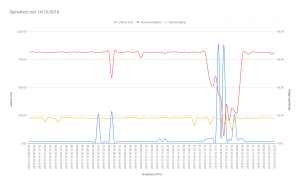
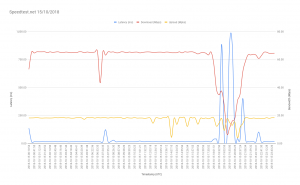


![[ Celebrate 30 years of GNU! ]](https://tasslehoff.burrfoot.it/wp-content/uploads/2013/11/GNU_30th_badge.png)

