30/01/2016
Vmware ESXi Embedded Host Client
I know there are many good hypervisors, some of them are free and are full of advanced features (someone say oVirt?) but if you want to work into virtualization you can’t ignore Vmware.
Don’t get me wrong, I like Vmware products and I use them every day on servers, on my lab workstation and also on my old duty laptop, but sometimes customers tend to be too much conservative and sticked to it.
For example I found many people who prefer to use free Vmware ESXi (without vcenter, vmotion or svmotion) insted other solutions (free or low cost) with all the advanced features that any server hypervisor must have.
One of the most evident limitations of the free ESXi is the client which require a Windows OS, fortunately there’s a wonderful free solution for that: ESXi Embedded Host Client.
The installation is really easy, first of all you must download the installation package (esxui_signed.vib) from the official site and copy on the ESXi host (you can use the datastore browser or copy via scp).
After that you must access ESXi using ssh protocol, and launch “esxcli software vib install” command
That’s all, now you can open your browser to url https://youresxiserver/ui and…
What?!?!?
Keep calm, if you’re using ESXi 5.5 prior to update 2 there are some known issues, this is one of them.
To solve it we must edit /etc/vmware/rhttpproxy/endpoints.conf, but the file is locked (operation not permitted error), so we must copy it to a temporary location (for example /tmp), edit it and copy on the original path again.
The only change you must to is to comment the line starting with /ui putting a # at the beginning (force write on exit with :x! vi command)
Now copy the edited file into its original path with “cp /tmp/endpoints.conf /etc/vmware/rhttpproxy/endpoints.conf” and restart rhttpproxy daemon with “/etc/init.d/rhttpproxy restart”
Now try to browse https://youresxiserver/ui/ url (don’t forget the trailing /, another bug in ESXi 5.5U2 and earlier versions) and…
Mission accomplished!


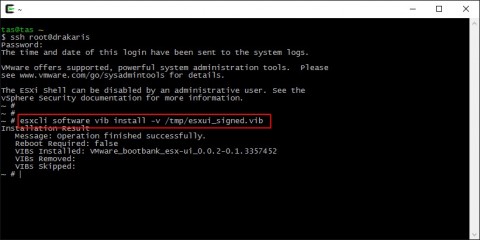
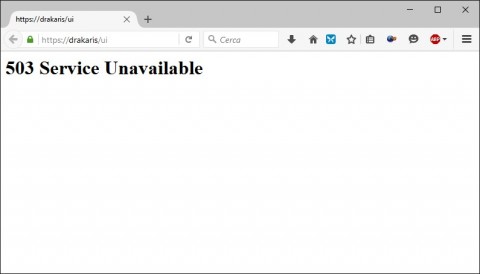
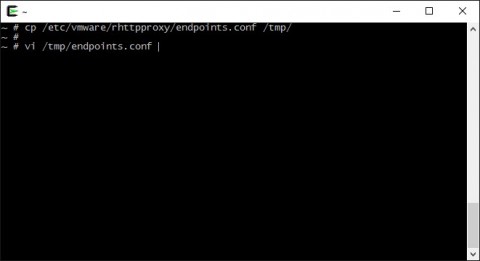
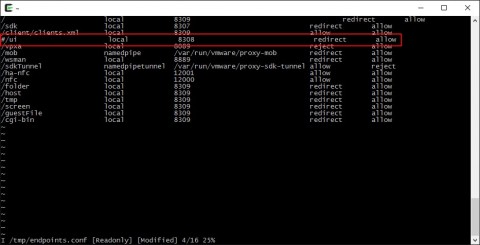
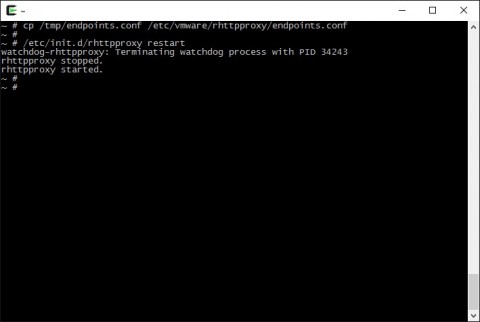
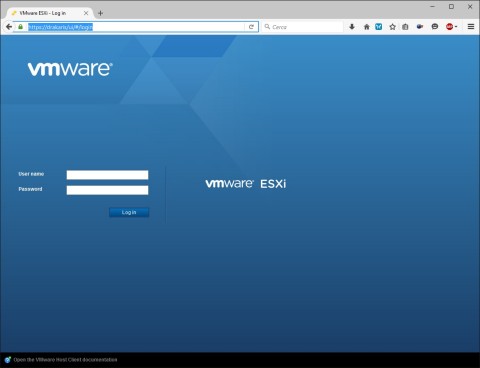
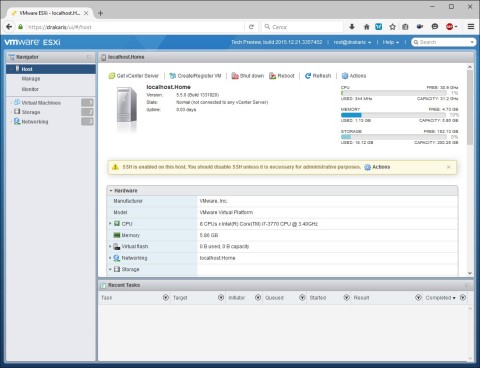


![[ Celebrate 30 years of GNU! ]](https://tasslehoff.burrfoot.it/wp-content/uploads/2013/11/GNU_30th_badge.png)

